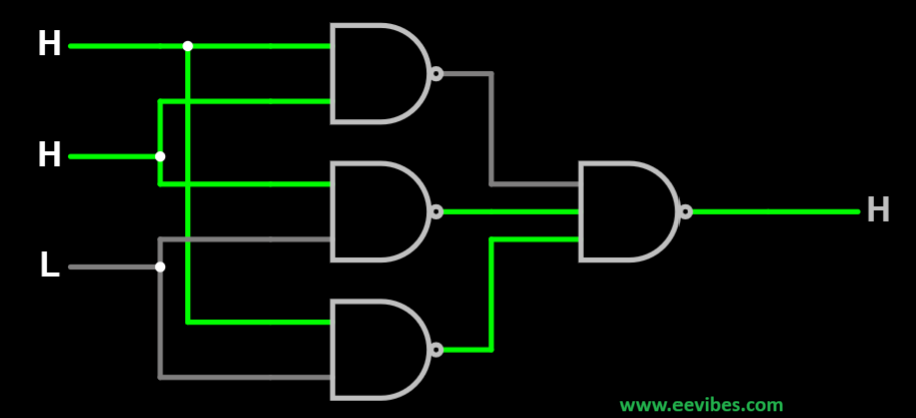
Electric Circuit Simulator Embedder Plugin – Full Usage Guide
The Circuit Simulator Plugin is a powerful educational tool developed exclusively for EEVibes.com. It allows users to draw, simulate, and analyze electrical and electronic circuits directly within the website. Whether you’re a student, educator, or hobbyist, this plugin brings hands-on circuit experimentation to your browser—no downloads required.
The Circuit Solver / Simulator Plugin is an interactive feature designed to allow users to design, draw, and simulate basic electrical circuits directly within a web platform. By integrating this tool, users can experiment with fundamental circuit concepts, visualize real-time circuit behavior, and gain hands-on learning experiences. This feature supports circuits involving Ohm’s Law, resistor-inductor-capacitor (RLC) networks, and operational amplifiers (Op-Amps), making it valuable for students, hobbyists, educators, and professionals in electronics and electrical engineering.
Core Functionality
- Circuit Design Interface:
- Drag-and-Drop Components: Users can select from a library of circuit elements (e.g., resistors, capacitors, inductors, voltage sources, Op-Amps, wires, and grounds) and place them onto a grid-based canvas.
- Customizable Parameters: Each component allows users to adjust properties such as resistance (Ω), capacitance (F), inductance (H), voltage (V), or Op-Amp gain.
- Wiring Tool: Users can draw connections between components to form complete circuits, with snap-to-grid functionality for precision.
- Schematic Validation: The plugin checks for common errors (e.g., open circuits, floating nodes) and provides user-friendly feedback to ensure valid designs.
- Simulation Capabilities:
- Real-Time Analysis: Once a circuit is drawn, users can simulate its behavior, observing voltage, current, and power values at different nodes or components.
- Ohm’s Law Simulations: Supports basic resistive circuits to demonstrate relationships between voltage (V), current (I), and resistance (R).
- RLC Circuit Dynamics: Simulates transient and steady-state responses for series/parallel RLC circuits, including time-domain waveforms (e.g., capacitor charging/discharging, inductor transients).
- Op-Amp Circuits: Models basic Op-Amp configurations (e.g., inverting, non-inverting amplifiers, integrators, differentiators) with idealized or practical characteristics.
- Visualization Tools: Displays results through:
- Graphs: Plots voltage, current, or power vs. time.
- Meters: Virtual voltmeters, ammeters, and oscilloscopes for real-time measurements.
- Color-Coded Feedback: Highlights active components or current flow paths for intuitive understanding.
- Export and Sharing:
- Save/Load Circuits: Users can save their circuit designs as JSON or XML files for later use.
- Export Options: Download circuit schematics as images (PNG/SVG) or share them via a unique URL.
- Embeddable Outputs: Allows users to embed their simulations in blogs, forums, or educational platforms.
Technical Implementation
The plugin leverages open-source circuit simulation engines to ensure robust performance and accessibility. Two popular options include:
- Falstad Circuit Simulator:
- Description: A JavaScript-based, open-source simulator (available at falstad.com/circuit) that runs in browsers using HTML5 and WebGL.
- Integration: Embed the simulator via an iframe or adapt its codebase to run natively within the platform using WebGL for rendering.
- Features:
- Supports a wide range of components (resistors, capacitors, inductors, Op-Amps, diodes, etc.).
- Real-time simulation with interactive oscilloscope and waveform displays.
- Lightweight and mobile-friendly.
- Customization: The open-source nature allows developers to modify the UI, add branding, or integrate additional components specific to the platform’s needs.
- Licensing: Free to use under its open-source license, with no commercial restrictions for embedding.
- EveryCircuit API:
- Description: A professional-grade circuit simulator with a cloud-based API (everycircuit.com) designed for educational and interactive applications.
- Integration: Use the EveryCircuit API to embed the simulator as a widget or integrate its simulation engine via WebGL for a seamless experience.
- Features:
- Advanced simulation of analog and digital circuits.
- High-quality animations of current flow and voltage gradients.
- Supports cloud storage for circuit designs, enabling cross-device access.
- Customization: Offers branded UI options and API-level control for tailoring the simulator to specific use cases.
- Licensing: Requires an API license (pricing available via EveryCircuit’s developer portal), suitable for commercial platforms.
- Embedding Approach:
- Iframe Embedding: The simplest method, where the simulator runs in a sandboxed iframe, pulling the simulation engine from the provider’s server. This minimizes development effort but may limit customization.
- WebGL Integration: For a more seamless experience, the simulation engine can be adapted to run natively using WebGL, allowing full control over the UI and integration with other platform features (e.g., user accounts, analytics).
- Responsive Design: The plugin is optimized for desktop and mobile devices, with touch-friendly controls for drawing and simulating circuits on tablets or smartphones.
Benefits
- Enhanced User Engagement:
- The interactive nature of the simulator encourages users to spend more time on the platform, experimenting with circuit designs and exploring electrical concepts.
- Gamification elements (e.g., challenges to build specific circuits) can further boost engagement.
- Educational Value:
- Provides a hands-on learning tool for students studying electronics, physics, or engineering, making abstract concepts tangible.
- Supports educators by allowing them to create and share circuit examples for classroom use.
- Increased Interactivity:
- Transforms a static website into a dynamic, tool-driven platform, differentiating it from competitors.
- Encourages repeat visits as users return to test new ideas or refine their designs.
- Community Building:
- Sharing features foster a community of learners and hobbyists who can collaborate on circuit designs or showcase their creations.
- Integration with forums or social media amplifies user interaction and platform visibility.
- Versatility:
- Appeals to a broad audience, from beginners learning Ohm’s Law to advanced users designing complex Op-Amp circuits.
- Can be extended to support digital circuits, microcontrollers, or other advanced features in future updates.
Potential Challenges and Solutions
- Performance: Complex circuits may strain browser resources, especially on low-end devices. Solution: Optimize simulations by limiting component counts or using server-side computation for heavy workloads.
- Learning Curve: Novice users may find circuit design intimidating. Solution: Include tutorials, pre-built example circuits, and tooltips to guide users.
- Cross-Platform Compatibility: Ensuring consistent performance across browsers and devices. Solution: Use WebGL and test extensively on Chrome, Firefox, Safari, and mobile browsers.
- Licensing Costs: EveryCircuit’s API may involve fees. Solution: Start with Falstad’s free engine and scale to EveryCircuit for premium features if budget allows.
Use Cases
- Educational Platforms: Integrate into e-learning sites for STEM courses, offering students a practical tool to complement theoretical lessons.
- Hobbyist Communities: Enhance electronics forums or maker blogs with a simulator to attract DIY enthusiasts.
- Professional Websites: Add value to engineering blogs or product pages (e.g., for circuit design software or components) by letting users test concepts.
- Interactive Tutorials: Pair with articles or videos explaining circuit theory, allowing readers to experiment in real time.
Example Workflow
- A user visits the platform and accesses the Circuit Solver via a dedicated page or widget.
- They drag a resistor, capacitor, and voltage source onto the canvas, connecting them in series.
- They set the resistor to 1 kΩ, capacitor to 1 µF, and voltage to 5 V.
- Clicking “Simulate” displays a graph of the capacitor’s charging curve and a virtual oscilloscope showing voltage across the resistor.
- The user saves the circuit, shares it via a link, and posts it to a forum for feedback.
Conclusion
The Circuit Solver / Simulator Plugin, powered by open-source engines like Falstad or the EveryCircuit API, offers a compelling way to make a website more interactive and engaging. By enabling users to design and simulate circuits involving Ohm’s Law, RLC networks, and Op-Amps, the plugin caters to both educational and hobbyist audiences. Its seamless integration via iframe or WebGL, combined with robust visualization tools, ensures a user-friendly experience that drives engagement, fosters learning, and builds community. Implementing this feature can position a platform as a go-to resource for electronics enthusiasts, educators, and learners alike.