How to remove the error libraries not found on Proteus?
In order to remove the error “How to remove the error libraries not found on Proteus?” there are many approaches. I will discuss each of them here.
- The first solution is to close the app and then right click on its icon. Then select “run as administrator”. Once you select this option it may ask you to enter the admin password. Just enter it and here you go! The error will be removed.
- Another way is to right click on the App Icon on desktop and select properties from it as shown below:
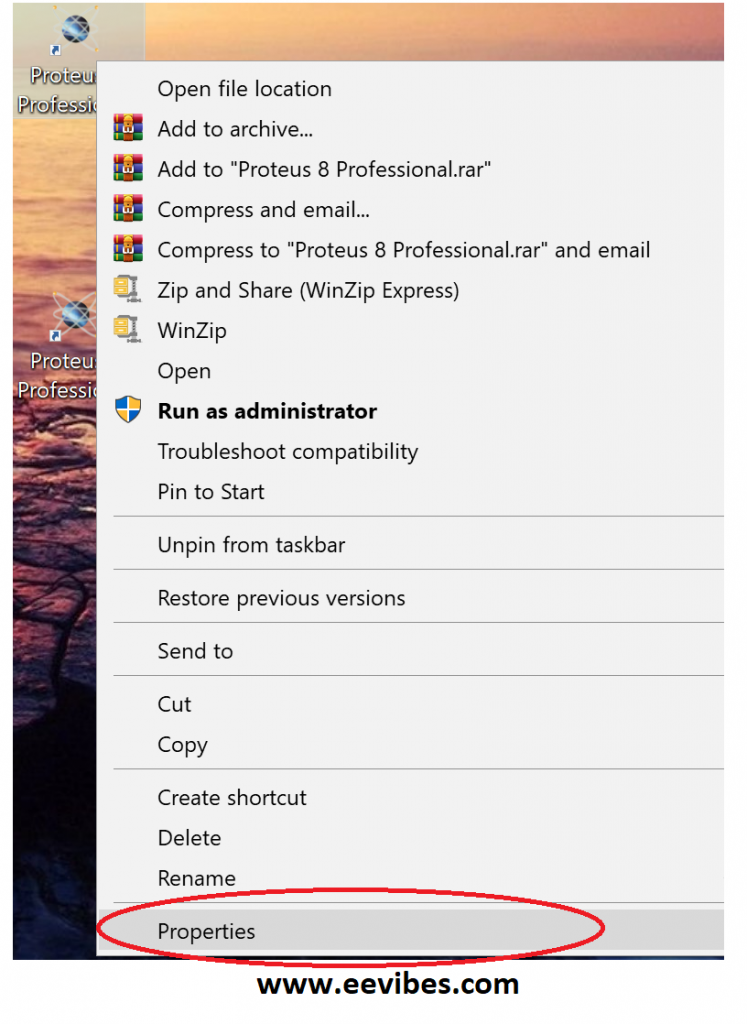
No library found error From properties click on the combability and then check the box of “run as administrator” in the bottom. The following picture depicts the procedure.
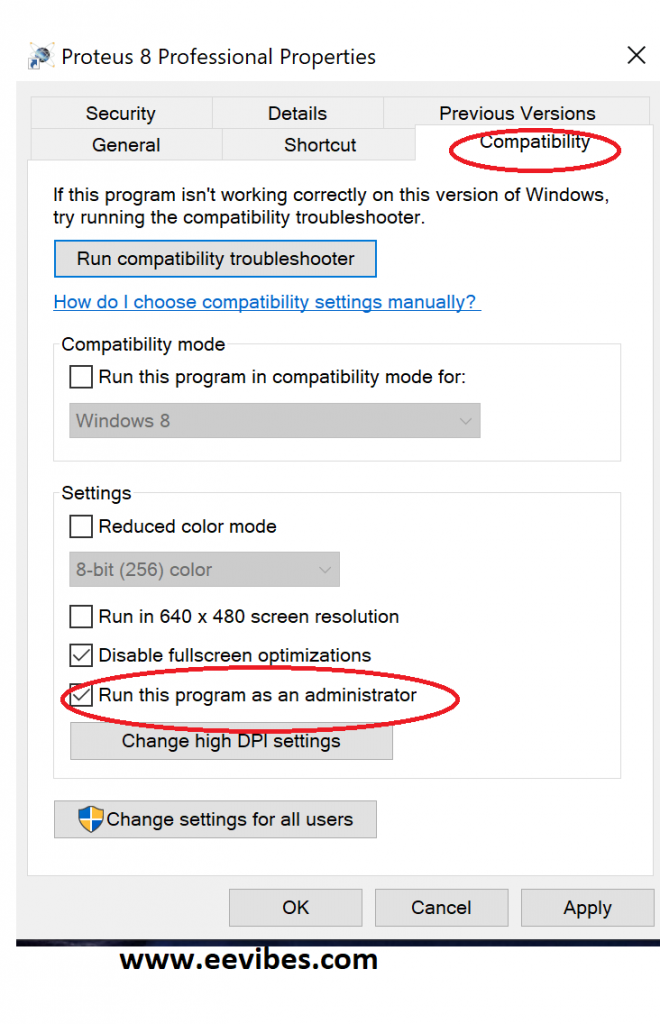
libraries not found error in Proteus