
Introduction
What is the Linux Operating System? Linux is a Unix-like operating system (OS) for PCs, servers, mainframes, mobile devices, and embedded devices that is open source and community-developed. It is one of the most widely supported operating systems, with support for almost every major computer platform, including x86, ARM, and SPARC.
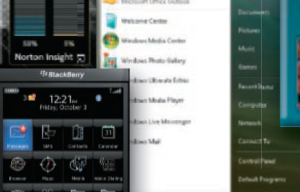
How do we use Linux operating system?
Linux has been penetrated in many fields of computing. Because of the large developer community and vast range of distributions, there is a Linux version for practically any task. Linux, for example, has become a popular operating system for web servers like Apache, network operations, scientific computing workloads that demand large compute clusters, running databases, desktop and endpoint computing, and running mobile devices with OS versions like Android.
The Linux operating system can be found in a variety of situations and can be used for a variety of purposes. The following are some examples of how Linux is used:
- Web servers, database servers, file servers, email servers, and any other sort of shared server use this operating system. Linux is well-suited for all types of server applications because it was designed to enable high-volume and multithreading applications.
For personal productivity computing, use a desktop operating system. For people who prefer open source to commercial operating systems, Linux is a free and open source desktop environment. - For systems that do not require a graphical user interface (GUI) or a directly connected terminal and keyboard, a headless server OS is used. Remotely managed networking servers and other devices frequently use headless systems.
Embedded device or appliance operating system for systems with low computational capabilities. Household appliances, automobile entertainment systems, and network file system appliances all employ Linux as an embedded OS. - Routers, switches, domain name system servers, home networking devices, and more all use network operating systems. Cisco, for example, offers a Linux-based version of its Cisco Internetwork Operating System (IOS).
- For enterprise software development, there is a software development OS. Despite the fact that many development tools have been transferred to Windows or other operating systems, Linux is still home to some of the best.
- For example, git is used for distributed source control; vim and emacs are used for source code editing; and compilers and interpreters are available for practically every programming language. For cloud instances, there is a cloud operating system. Cloud computing instances running Linux are available from major cloud computing providers for cloud servers, desktops, and other services.
Linux is highly configurable and is built on a modular architecture that allows users to create their own versions of the operating system. Linux can be optimized for a variety of purposes depending on the application, including:
- performance of the network
- performance of computation
- installation on a certain hardware platform; and
- deployment on devices with insufficient memory, storage, or processing power
Users can choose different Linux distributions for specific applications or adapt a specific distribution to incorporate custom kernel configurations.
Performance in networking, computation, deployment on certain hardware platforms, and deployment on systems with restricted memory, storage, or computational resources are all factors to consider.
Different Linux distributions can be used for specialized applications, or a given distribution can be adapted to include custom kernel parameters.
Distributions of Linux
Linux has followed the copyleft conditions of the Free Software Foundation, which created the GNU GPL, since its inception. According to the GPL, anything that is taken for free and modified must also be released for free. In practice, if a new version of Linux is built or changed using GNU-licensed components, the new version must be given for free. This prevents a developer or other group from benefitting unfairly from the work of others that is freely available.
Components of Linux and terminology
The Linux operating system is made up of various components, including:
Bootloader
A bootloader is in charge of handling the computer’s boot process and launching the Linux kernel. It can also be used to manage systems that run several operating systems.
Kernel. The kernel is the heart of the Linux operating system, and it manages network connectivity, processes and applications, basic peripheral devices, and file system functions. The Linux kernel is the software that communicates with the computer’s hardware directly.
Initiation system
Once the kernel has been loaded, this is the first process to run. The init system initializes the system so that it can execute other processes. A process is an instance of a software executing on a computer. Init is a daemon software that runs in the background. Init can be set up to start particular processes when the system boots up. When the system is configured to run a web server, for example, the init system can be configured to load all essential web server software.
Daemons
This is a program that runs in the background and handles service requests. A daemon, commonly named httpd, is used by a web server running on a Linux system to listen for web server requests.
Server with graphical interface. This is the program that governs how graphics on a computer are displayed. Users can only interact with the Linux system through a command-line interface without a graphical server. The X Window System, usually known as X11 or X, is the most popular, but not the only, graphical server for Linux. When graphical output is necessary, applications call on X, which runs as a server daemon on the system.
This is the desktop environment. When utilizing Linux as a desktop platform, this is the collection of applications and user interface controls with which users interact. The X Window System or another graphical system is generally used to limit access to the desktop environment. The way graphical elements like windows, pull-down menus, and files are presented and operated differs depending on the desktop environment. A suite of basic programs for managing files and directories, text editing, running a command-line session, and other typical tasks will be included in the desktop environment.
Applications. This is the software that is installed both during and after the installation of Linux. Thousands of apps, both for a networked server and for desktop use, are included in most Linux variants.
Also read here