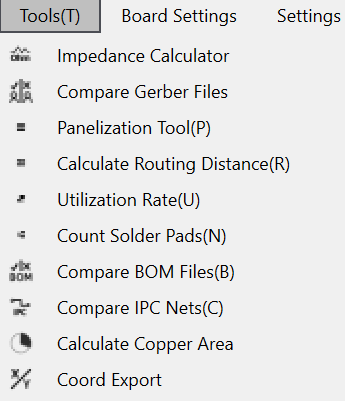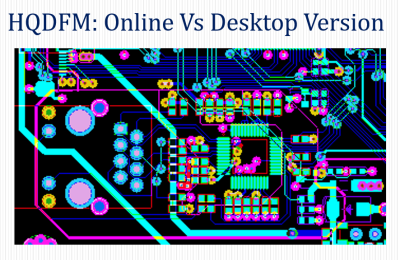
A seamless transition from the design concept to a perfectly built board is important for any PCB designer. Design for manufacture (DFM) is a crucial part of this process and helps to identify any kind of potential issues present beforehand thus saving time and money of the designer and manufacturer. HQDFM is an advanced, free online PCB Gerber file viewer with DFM analysis capabilities that offers a solution to this problem. But the first question that will pop up in your mind is, either to go for desktop version or its better to use the practical online option? In order to assist you in making the choice, this review dives deep into both options with their pros and cons and helps you to decide which one is to be used and why.
Significance of DFM Analysis
Before exploring what HQDFM offers, let’s define the significance of DFM analysis. Basically, PCB manufacturing involves a complex interplay between design specifications and fabrication capabilities. DFM analysis bridges this gap by examining your Gerber files for the issues related to manufacturing and quality. Making proactive use of DFM analysis help guarantee that your PCB is made accurately and functions as intended. Additionally, early detection of manufacturability issues allows to streamline the production process and release your PCB to the market faster.
HQDFM: Unveiling the Options
HQDFM is a valuable suite of software tools for PCB designers offered by NextPCB which provides two ways for performing DFM analysis: a free, web based viewer which accepts Gerber files either in .zip or in .rar format. It ensures security and privacy by keeping all files strictly confidential. Another option is downloadable desktop version which is very light in size of 139Mbs and takes around 481Mbs of your disk space. HQDFM harnesses more than 15 years of industrial experiences to deliver advanced manufacturing insights. Let’s explore the features of each version in detail and see which one should be preferred by user according to the need of analysis.
HQDFM Free Online Gerber Viewer
Online accessibility is one of the prominent features that users always look for while using any application. Since there is no requirement of software installation, it is pretty easier to examine Gerber files from any web-enabled device. Usually the Gerber files size is not very large but larger and complex designs can take a little longer time for analysis. This makes it a perfect choice for quick DFM analysis especially when you are collaborating with your colleagues online.
It provides you a clear, easy to use, user friendly interface. You can simply drag or drop the files by clicking on the upload option. Basic visualization capabilities like layer selection and zooming are easily accessible hence making the upload of Gerber file simpler. Once you upload the files, you will observe the web viewer gives fundamental DFM checks which include highlighting the drill size issues and possible spacing violations. DFM checklist includes: Signal Integrity, open/short circuit, pad spacing, drill hole spacing, drill to copper spacing, annular ring size, and solder mask openings etc. If there is some error detected in any of these parameters, you can download the complete report for further review.
These are the main advantages associated with online version. But unlike the desktop version, it has limited features. It does not provide access to advanced DFM features, like impedance calculation, netlist analysis and many more. Another constraint is you need to have a stable internet connection for using it.
Security Considerations
Although their online platform ensures to provide high confidentiality, but still uploading sensitive Gerber file may be risky for some of the users. The desktop version offers a more controlled environment for confidential designs.
HQDFM Desktop Software
Conversely, the desktop software version unlocks all the features of HQDFM. It offers great control over their data and potentially faster processing speed. The local accessibility of the software helps to bypass all the limitations associated with internet connectivity and upload size constraints. This is particularly helpful when managing complex, large-scale PCB projects. However in collaborative environment, users are more comfortable in using the online version as if offers great flexibility with ease of access and sharing. Additionally, manual intervention may be needed for software updates and maintenance potentially leading to delays in accessing latest features and improvements.
HQDFM desktop version just introduced the Design for Assembly (DFA) function for PCBA design which will alleviate a major worry for electronic engineers. DFA is a process used in designing PCBs to ensure they can be assembled easily and efficiently. This is particularly important for high density flex PCBs due to their complex and compact nature. DFA takes into account where parts are placed on the PCB in order to maximize the pick and place method used in assembly. DFA examines the entire design to guarantee that the PCB can be realistically put together. This covers things like component clearance, solderability, and the requirement for any unique assembly methods. Through the use of DFA in the entire HQDFM design process manufacturers can achieve:
- Reduced assembly time and cost
- Enhanced product quality
- Improved assembly yield
DFA engineers may assist clients in identifying design errors that could be extremely expensive in terms of both time and money by using specialized training and tools.
Conclusion
In conclusion, both versions of HQDFM have their unique advantages and cater to the users according to their preferences. The online version does not require the signup. You can simply upload the file and perform the analysis with limited features. While signup is needed for the desktop version which does not take much time. Online version provides easy of access specially in collaborative environment while the desktop version offers much more features including impedance calculations, netlist analysis, and calculation of copper area as shown in the following figure. This gives deeper insight into the design manufacturability and performance. Overall, we can say that both versions aim to streamline PCB design process by providing intuitive interfaces and regular updates to incorporate latest advancements in DFM techniques. In fact, you can try both options as this will allow you to choose the best fit for your design.