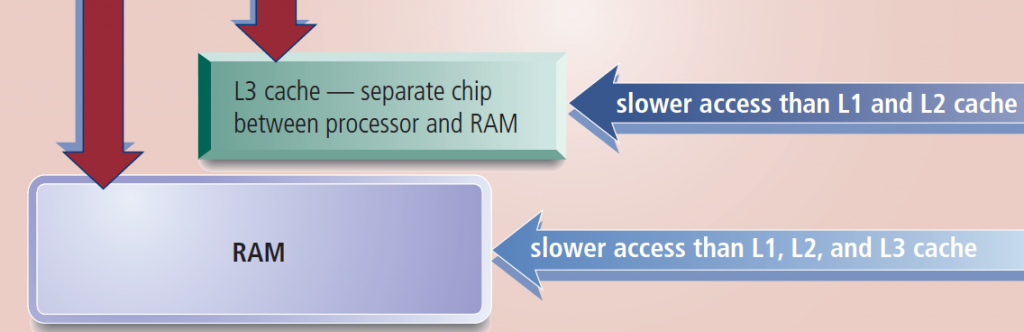
What is RAM and how many types are there of it? RAM is generally known as Random Access Memory. This is called the main memory of computer system. It consists of memory chips. These memory chips can be read and written by the processor and other devices.
When a computer system is turned ON by powering up, then certain files are loaded into the RAM from the hard disk. These files are usually those files that are required for displaying the desktop. As long as the system is powered up, these files remain in RAM. Apart from that any additional application or file that needs to be opened, are first loaded into RAM.
The program that is placed in RAM is interpreted and executed by the processor. During this time the RAM contents may change as multiple programs are accommodated by the RAM.
How program instructions transfer in and out of RAM?
The following figure depicts how program instructions transfer in and out of RAM.
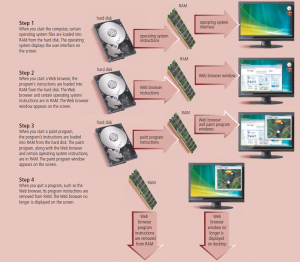
RAM is a volatile memory which means its contents are erased when power is OFF. That is why if we need any information or instruction we need to save it in hard disk. Otherwise that information or instruction will be lost.
Types of RAM
There are three basic types of RAM. These are
- DRAM (Dynamic RAM)
- SRAM (Static RAM)
- MRAM (Magnetoresistive RAM)
DRAM (Dynamic RAM)
In DRAM, chips need to be re-energized constantly otherwise its contents are lost. There is a variety of DRAM available in market that are quite advanced as compared to basic versions of DRAM. The variations in DRAM are listed below.
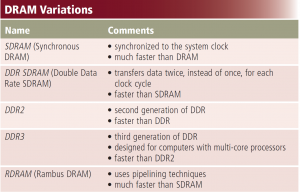
Mostly personal computer use SDRAM or RDRAM.
SRAM (Static RAM)
SRAM chips are faster as compared to any version of DRAM. Also they are more reliable than DRAM. But they are expensive. Mostly cache memories use SRAM. They store the data in terms of electric charge.
MRAM (Magnetoresistive RAM)
MRAM stores the information in form of magnetic charges rather than electric charges. It has many advantages over other two types (DRAM and SRAM) since it has more capacity for storing information and consumes less power. Its access time is very fast as compared to electronic RAM. One of the great advantages of MRAM is it retains its contents even the power is turned OFF. Experts claim that MRAM will replace SRAM and DRAM if its price decreases more.
How much RAM is needed for your system?
The following picture depicts the amount of RAM needed as per your usage or requirement.
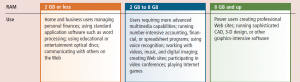
Can we add more to our computer?
For this you need to check your computer documentation whether it allows you to add more RAM or not. Modules for RAM are not that much expensive and be installed easily. But you need to make sure to buy the RAM that is compatible to your system and brand.
Also read here