Table of Contents
How to reduce system storage?
How to reduce the system storage? No matter, how huge a hard drive you have in your PC, there will come a time when your system’s storage reduces. If you are facing the same problem, here are some solutions you can use to access of storage space. If you need more free space follow these steps. Add a second hard drive or replace your current drive with one having more space.
Empty the Recycle Bin:
When you delete data, like files, photos and videos etc., from your PC, they don’t immediately get deleted. Whereas, they remain in the recycle bin and continue to reserve drive space. To empty the recycle bin, go to your desktop, right-click on the recycle bin and click on empty recycle bin. You will see a pop-up message asking from you that are you sure you want to permanently delete your bin items. Click yes to delete them permanently and free up your space.

Disk Clean-up:
Junk files are only temporary files, created to perform a task in a computer e.g. viewing an image, opening a document. After performing the task, these files are useless and they are just junk. To clean these files, you need to do disk clean up. Windows has application disk clean-up, which can help you clear up space by removing files including temporary files, memory dump files and previous installations. Open the start menu, here you find the disk clean-up under windows administrative tools or you can find it by searching. Select the files you want to delete from downloaded program files to thumbnails and then press O.K. If you are not sure about the files that are included for each item listed, click the view file button. Once you are done with selecting the files, now for deleting these files click on clean-up system files.

Compressing infrequently used files
Computer can store huge number of files, but file size can matter. If the size of files are then you can store more files. To reduce the size of files we can use compression. It reduce the amount of space needed to represent a file. There are two types of compression that are commonly used:
- Lossless compression.
- Lossy compression.
Lossless Compression
In this type of compression we can reduce the size of files without losing any information. It means that we can reconstruct the original data from the compressed file.
Lossy Compression:
In this type of compression when we reduce the file the size reduces with the loss of some important information. It means that we can reduce the size of file but its quality also effects.
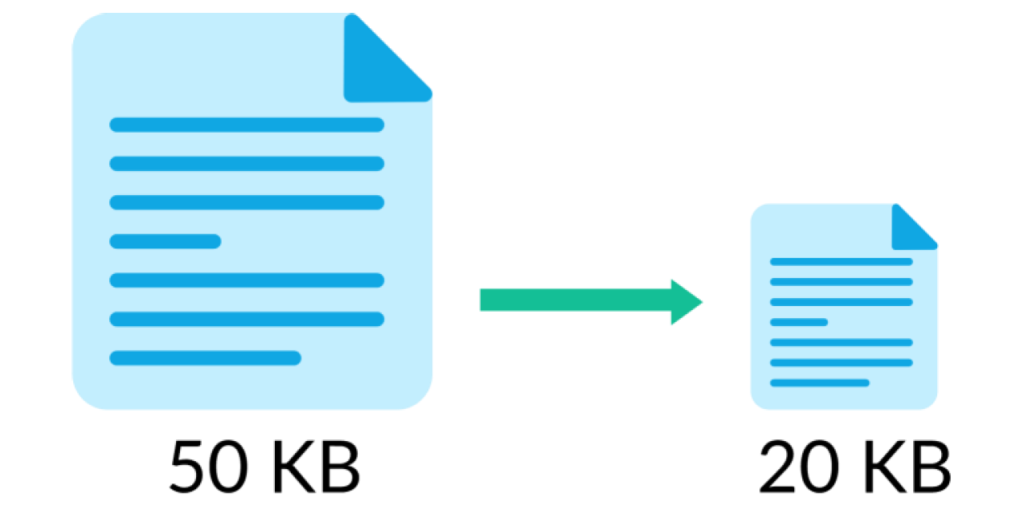
Defragmentation:
Defragmentation also known as “defrag” or “defragging”. It is the process of acknowledging the data stored on the drive so that the related pieces of data put them back together. In other words, we can say that the defragmentation is just like “cleaning home” for your server. It picks up all the pieces of data that are spread around your PC and put them back together in a manner again. If you don’t do defragmentation your server will suffer and may collapse.
Disk defragmentation happens when a file is broken up into pieces and not fit on the disk. Because files are continuously being written, deleted and resized, it means that fragmentation is a natural occurrence. When a file is spread out on several locations, it takes more time to read and write. But the effects of fragmentation are much more widespread.
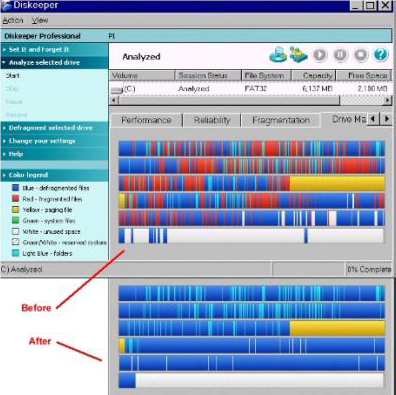
Also read here:
https://eevibes.com/how-to-enable-motherboard-hdmi/